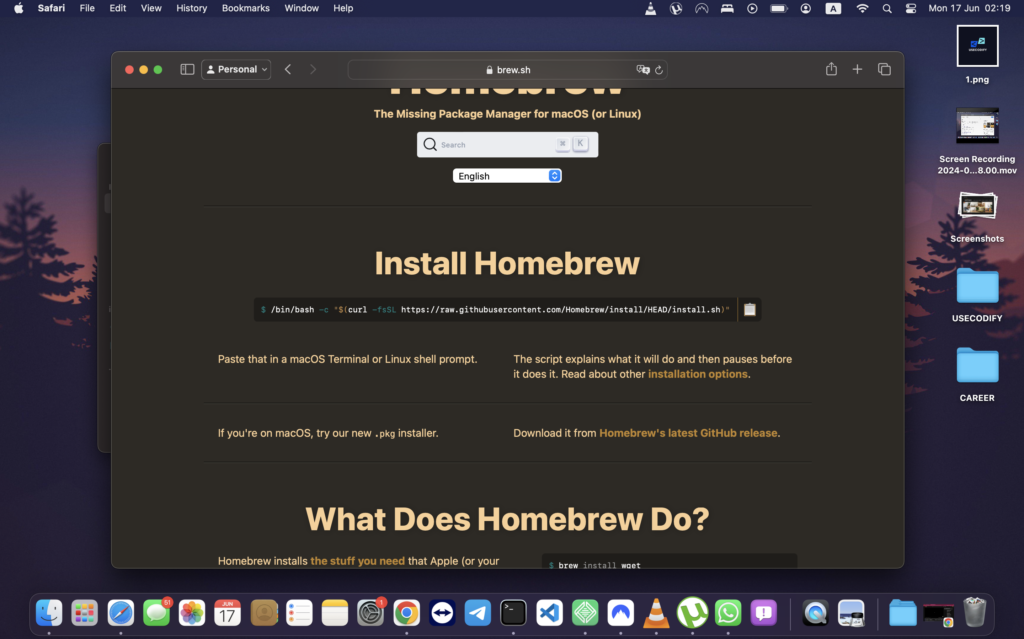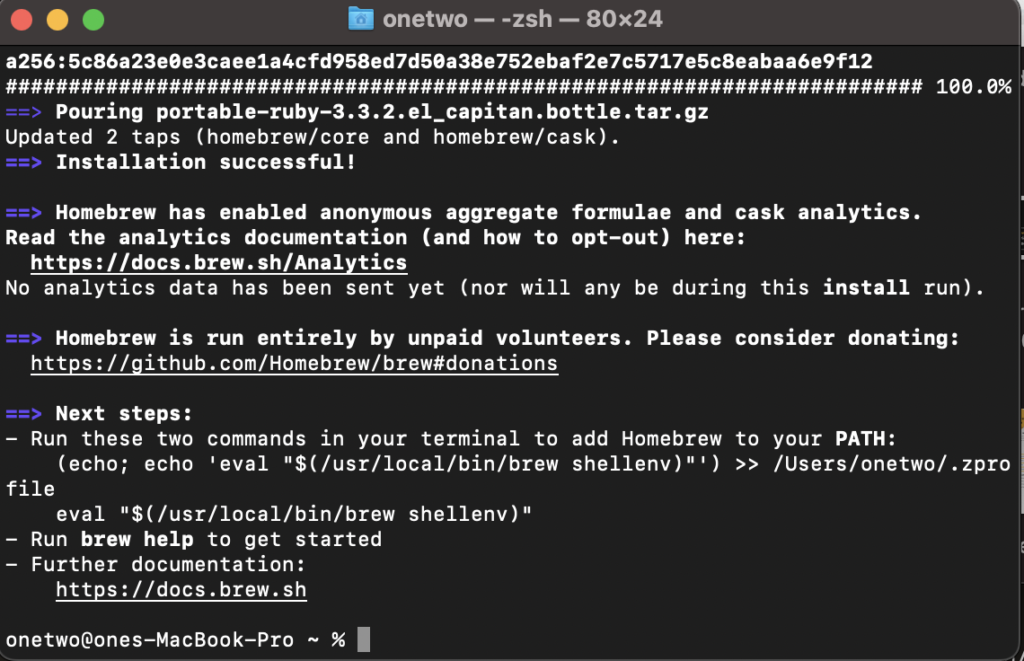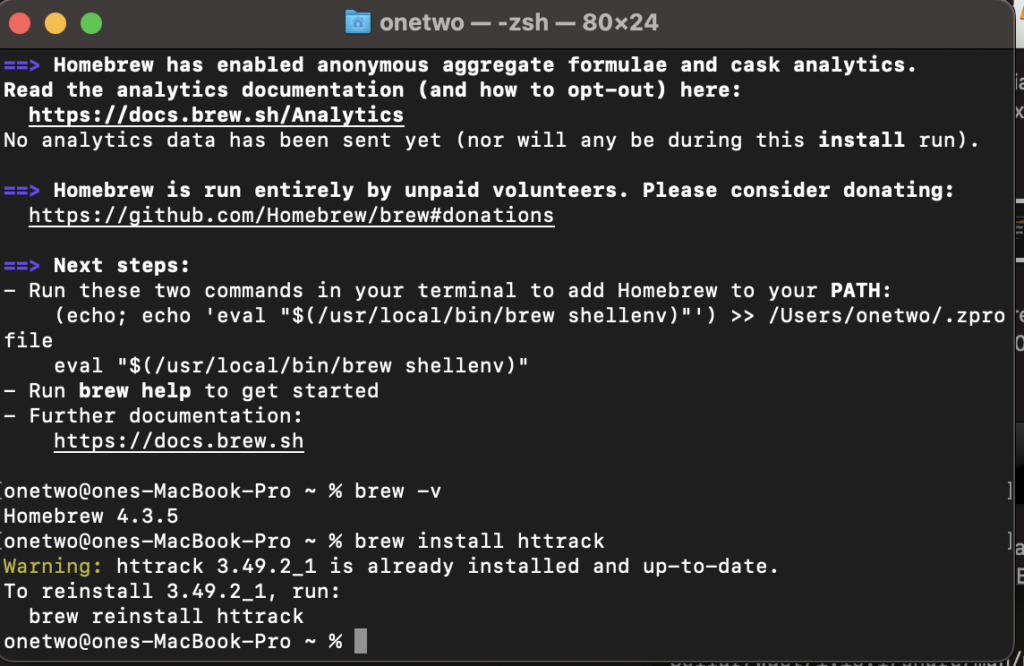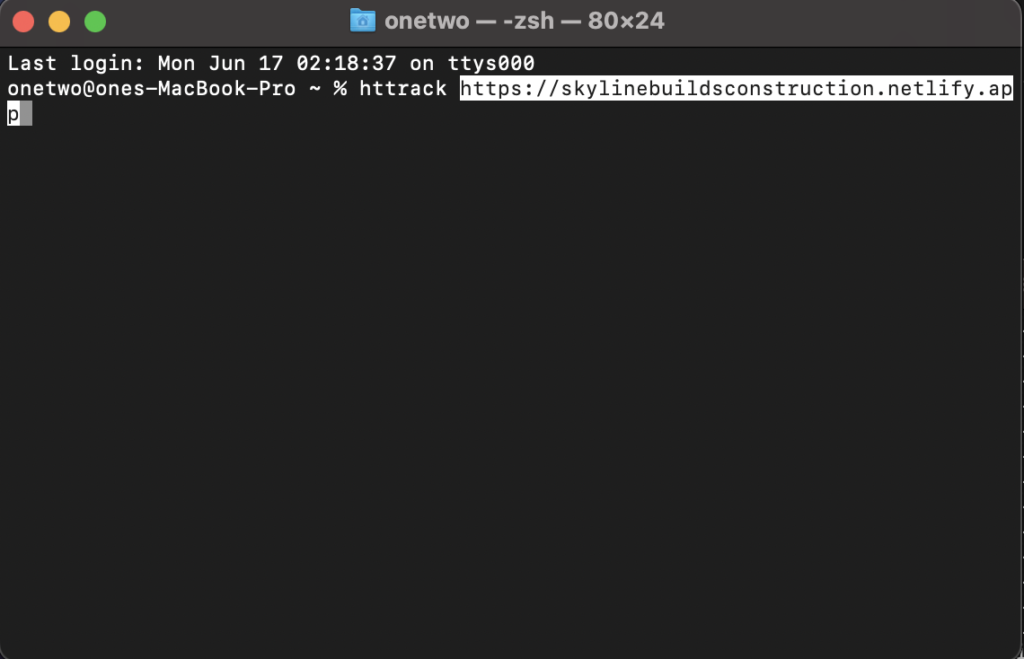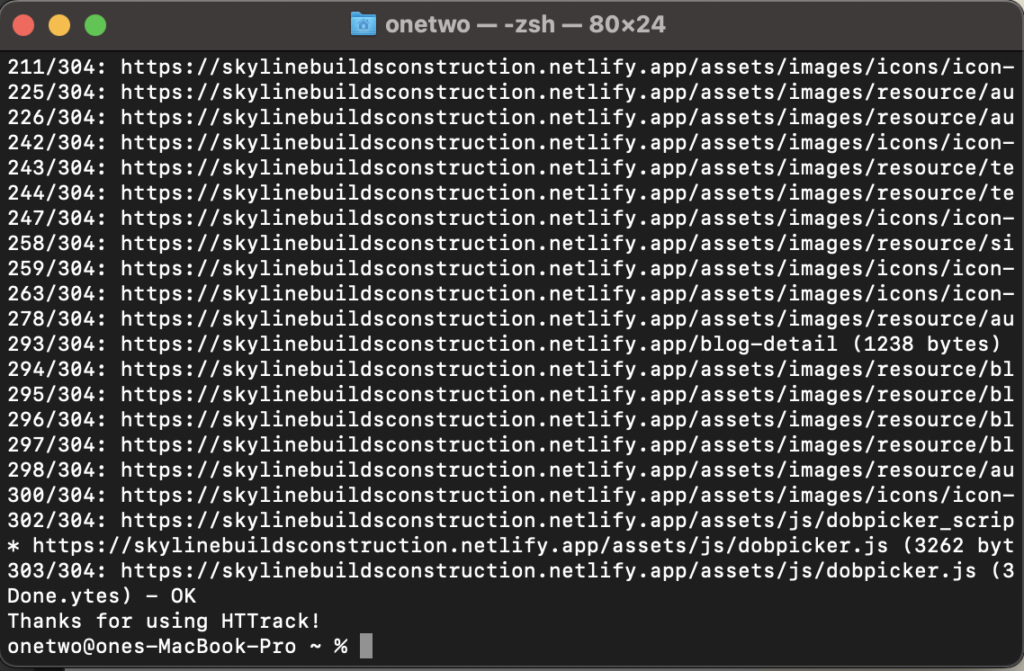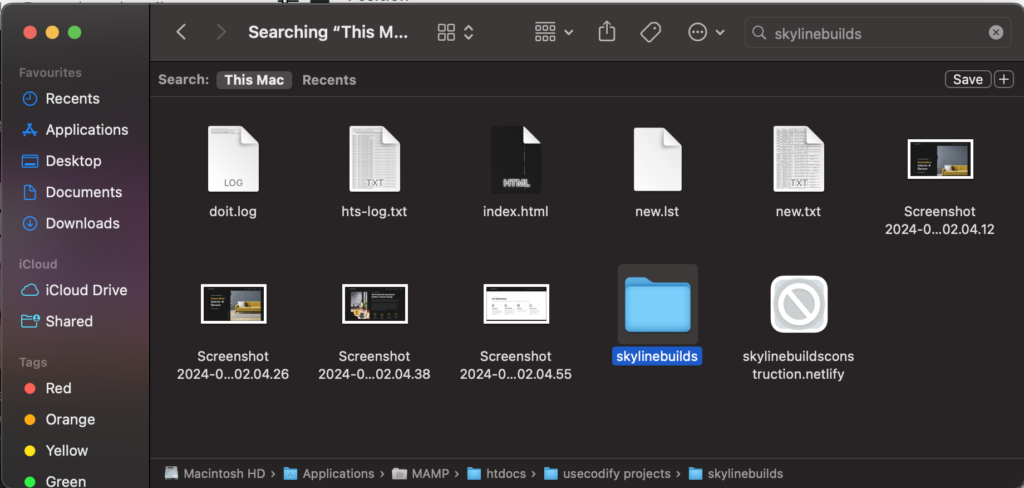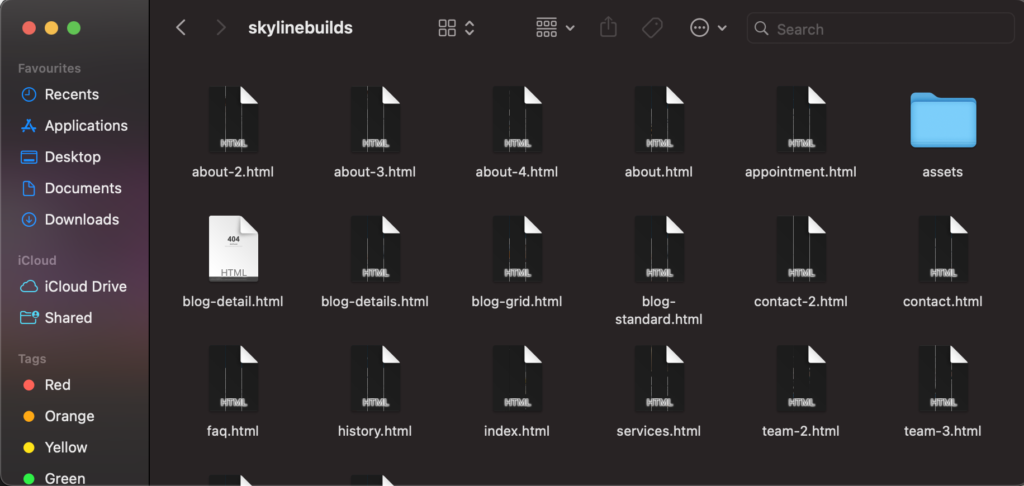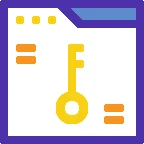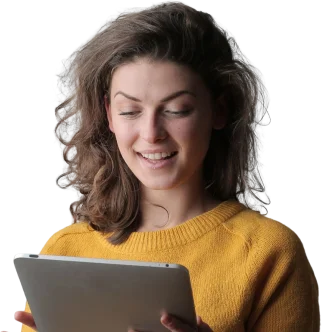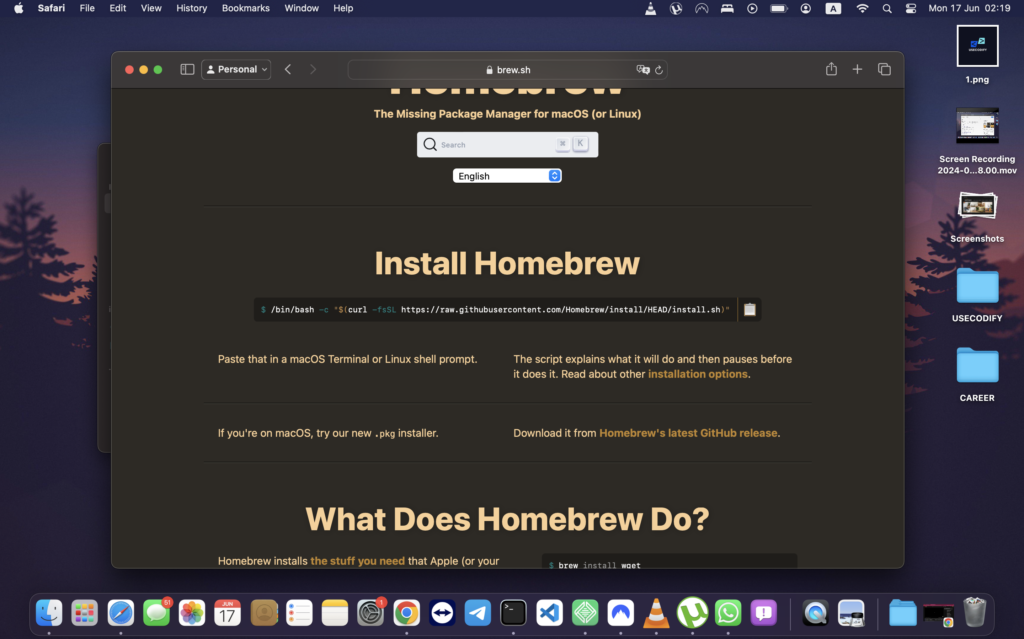
How to mirror any website? (Download any website files locally)
How to Mirror Any Website Locally on Your Computer: A Step-by-Step Guide
In this tutorial, we will show you how to mirror any website on your local machine. This method works seamlessly with static websites but may encounter issues with dynamic websites.
This guide is applicable to macOS, Linux, and Windows. If you find this article helpful, please leave a comment and subscribe to our newsletter for weekly tutorials.
Requirements
- A macOS machine with sufficient storage space
Step 1: Install Homebrew on macOS
First, we need to install Homebrew. Follow these steps:
- Visit Homebrew’s official website.
- Open Terminal from Launchpad.
- Copy and paste the following command into Terminal and press Enter:
/bin/bash -c "$(curl -fsSL https://raw.githubusercontent.com/Homebrew/install/HEAD/install.sh)
- When prompted, enter your MacBook login password and press Enter.
- Let Homebrew install on your device.
To verify the installation, type the following command in Terminal:
brew -v
If the version number is displayed, Homebrew has been successfully installed.
Step 2: Install HTTrack
- Visit HTTrack’s official website.
- Click on “Download” at the top.
- To install HTTrack using Homebrew, type the following command in Terminal:
brew install httrack
Step 3: Mirror a Website
- Open Terminal from Launchpad.
- Use the following command format to mirror a website:
httrack "YOUR_URL" Replace YOUR_URL with the website URL you want to mirror. For example:
httrack https://skylinebuildsconstruction.netlify.app/
- Press Enter and wait for the process to complete. When you see “Done” in Terminal, the website has been successfully mirrored.
Step 4: Locate Mirrored Files
- Open Finder.
- In the search bar, type the name of the website without the domain. For our example, search for “skylinebuildsconstruction”.
- You will find the mirrored files there. You can now import them to localhost or edit them using Visual Studio Code.
If you found this tutorial helpful, please leave a comment and consider subscribing to our newsletter. If you have a project in mind or need to boost your online presence, contact us. We specialize in SEO, web development, teams on demand, and much more.