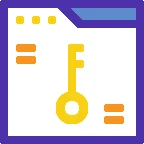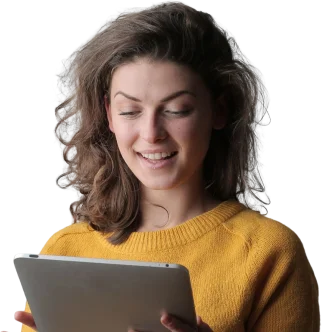How We Build Websites In UseCodify?

Building an attractive and well-functioning website is a chance for your business to get that much-needed boost, retain existing clients and attract new ones. There are several ways to build a website powered by WordPress – a scalable, customizable, market-leading CMS. Read on to find out which solutions we apply in UseCodify.
Traditionally, when you first installed WordPress, a somewhat limited choice of editing options may have surprised you. Certain elements were available for all posts, such as the title, categories, featured image, and comments. With a chosen theme, you could receive a page template suitable enough for very basic, uncomplicated content. But if you wanted to add more information and create a better-looking, more functional site, you needed to think about including custom fields.
Advanced Custom Fields
For a while, the best solution to creating custom fields was to use the relevant plugin. Both free and paid PRO versions of the Advanced Custom Fields (ACF) solution are available.
The idea behind ACF is quite simple – you can select field types (such as text area, range slider, checkbox, gallery, image, link, etc.) from the WordPress admin dashboard. You can also use a “repeater”, which is the main feature of the PRO version, giving the user the ability to repeat types of content.
After selecting fields, you decide how you want them to be displayed on the page. Once it’s done, you have to populate them with the content. However, there is a catch: to display the fields and efficiently use the ACF, you need to be comfortable with HTML, CSS, and PHP.
The downside of this option was that, usually, the layout created this way was fixed, and the administrator couldn’t change the order of the elements on the page. Each such change required amendments to the code. As you can imagine, having limited editing options was not the most beneficial solution for our clients.
The Gutenberg block editor
The WordPress 5.0 release in 2018 introduced the Gutenberg block editor. Thanks to Gutenberg, you can add individual elements as blocks (each heading, image, button and so on, is a block) instead of editing all the content in a single space.
With Gutenberg, creating responsive layouts is simple thanks to the available design templates with differently arranged website elements. This editor gives us an opportunity to create a set of blocks that can be used on each page and subpage of a website. It’s an easy and intuitive way to build sites, and it allows our clients to manage and edit the content effectively.
Gutenberg is a default WordPress editor, which means it doesn’t require using third-party plugins to perform well. It generates a clean, uncluttered html code, easier to control by the developers. It’s an important factor that influences, among other things, search engine optimization results. Another benefit of this editor is that it’s based on ReactJS – a great, future-proof framework that comes with tons of advantages, and allows for development of creative and user-friendly websites and applications.
These are some of the reasons why in UseCodify we choose this option over other page builders.
Gutenberg block vs. Page builders
We will not point fingers here, but many different page builders and visual editors available on the market are only seemingly beneficial for the customer. Sure, they usually come with a wide variety of visually attractive templates and are advertised as easy-to-use, customer-friendly solutions. But you should always look at the big picture. Many ready-made templates are not flexible – it’s difficult to customize their functionalities and introduce required changes. That makes customers utterly reliant on the available out-of-the-box solutions (and on customer service support, if and when available).
Moreover, with page builders, you get limited, generic layout versions, which are not tailored for your specific business needs. This is not what you expect when you invest in a lead-generating website. Instead, you want a product with a clean code, free of unnecessary features added by default that can hamper your site’s loading speed and SEO results. A fast, reliable, and unique website that answers your specific business needs is what we, at UseCodify, promise to deliver. That’s why we rely on solutions that are customizable and efficient, in our opinion.
One of the big benefits of using Gutenberg is that developers now have the option of creating blocks with ACF support, which solves the issue of the fixed, blocked layout of the elements.
Headless CMS
More and more often, including in our company, headless CMS is used as a viable option. The term “headless CMS” refers to the separation of the back-end content repository (body) from the front-end layer (head). This allows for the development of different components independently from one another. As a result, it’s much easier to create successive versions of the front-end, as well as mobile or progressive applications. Such flexibility makes it an especially advantageous option for companies that want to present their content on many channels or those operating multiple websites.
Conclusion
As you can see, in UseCodify, we aim to monitor developments in the digital world and apply the best solutions. We depend on technologies that have a chance to evolve in the future, thus bringing even better results. If you work with our company, you can count on us to choose the best approach to delivering websites specifically tailored to your business needs.